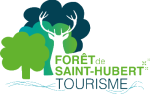Plan your own itinerary with the virtual ‘points-noeuds’
Choix de langue
Aide utilisateur
- Tutoriels
Naviguer
Feuille de route
Itinéraires proposés
Points d'intérêt
Mes itinéraires
Sélectionnez votre point-noeud sur la carte

Vous pouvez générer des itinéraires automatiques en renseignant les critères ci‑dessous:
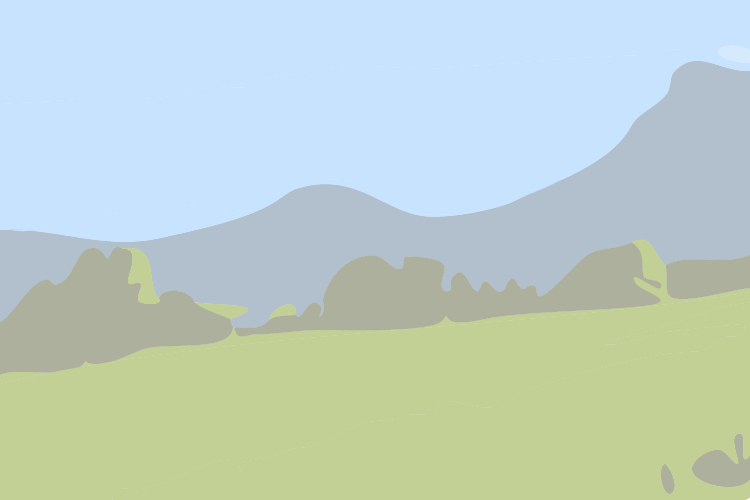
Le royaume du cerf
- Alt min: 321 m
- Alt max: 567 m
- Déniv.min: 221 m
- Déniv.max: 427 m
Se connecter
Mon premier itinéraire
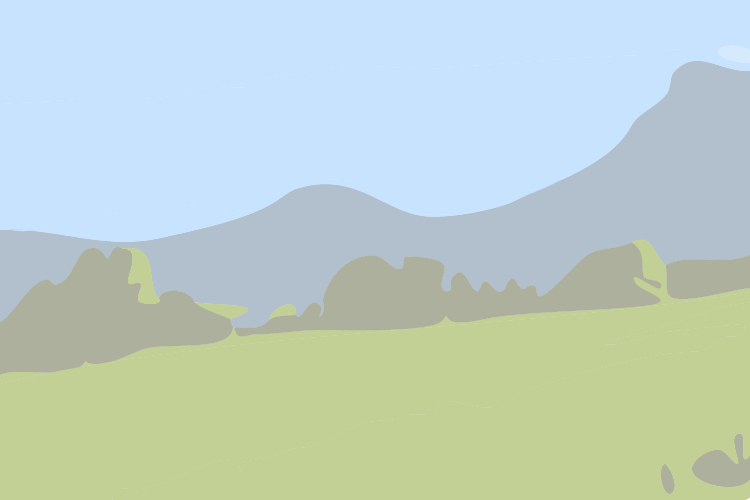
Les informations pratiques
Itinéraire
Cliquez sur un endroit du réseau touristique pour commencer à planifier votre itinéraire.

Les lieux d'intérets liés
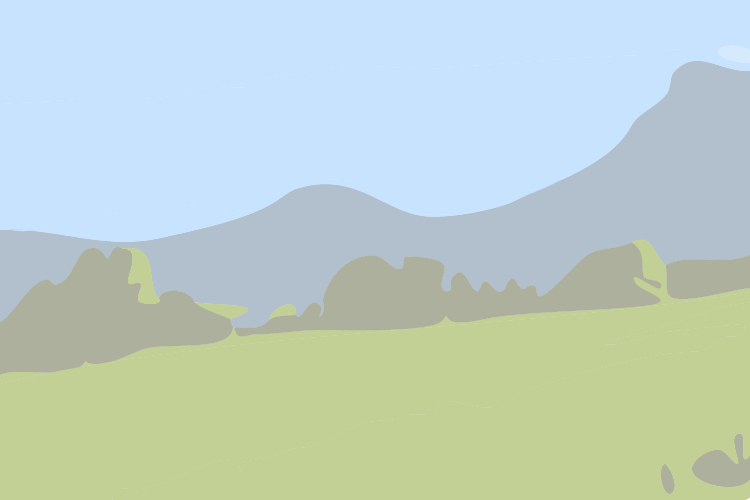
Le royaume du cerf
- Alt min: 321 m
- Alt max: 567 m
- Déniv.min: 221 m
- Déniv.max: 427 m
Se connecter
- Click on the map to plan a route.
- Display points of interest (restaurants, accommodation, places to visit, etc.) on the map and combine them with the route.
- Open the roadmap to view the stages and practical information for the route.
- View the route created on the Cirkwi app or download the GPX track and roadmap for free. There are no markings on the ground.
With the ‘Hunting season’ option, you can easily check the accessibility of the trails on the selected date. Enter a date or period in the calendar. Areas affected by closures are shown in red on the map.
Please note that the information provided on this tool is for informational purposes only. Only the no-entry signs posted at the entrances to woods and forests are legally binding. Compliance with these signs remains a priority. For more information, see the page Walking during the hunting season.



This tool was created by the Grande Forêt de Saint-Hubert as part of the European project to promote tourism in a forest area of the Grande Forêt de Saint-Hubert.
In collaboration with the Maison du Tourisme de la Forêt de Saint-Hubert and partner municipalities.